Save Instant Time-lapse Screen Recording
A menubar app to record screen in time-lapse on macOS and windows
Used by
2800
Monthly users
Time-lapses created
8400
files
Time saved
17900
minutes
Stays on your menubar / taskbar and is triggered via globalShortcut
Main menu in the tray
Helps you adjust the recorder settings before you start recording
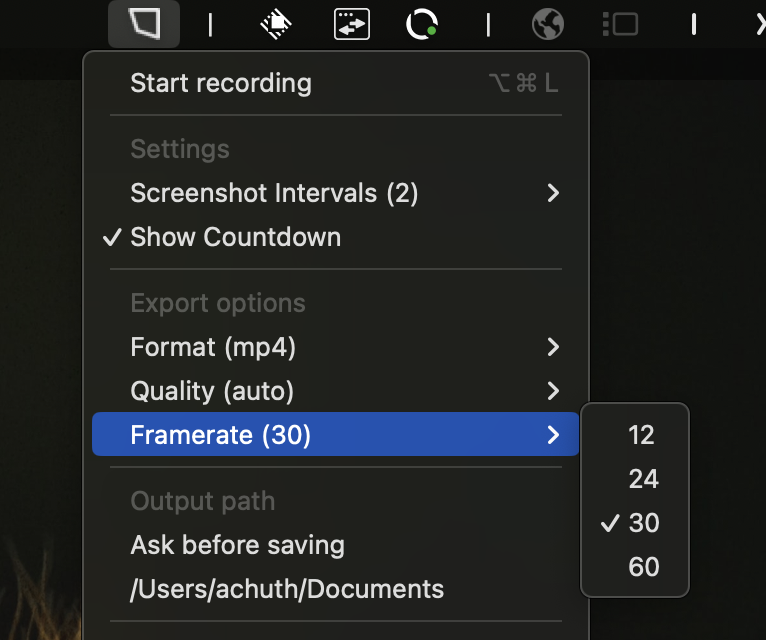
App selection...!
When you click on start recording. You select the App / Screen to record. This is same as your normal screen recording app.
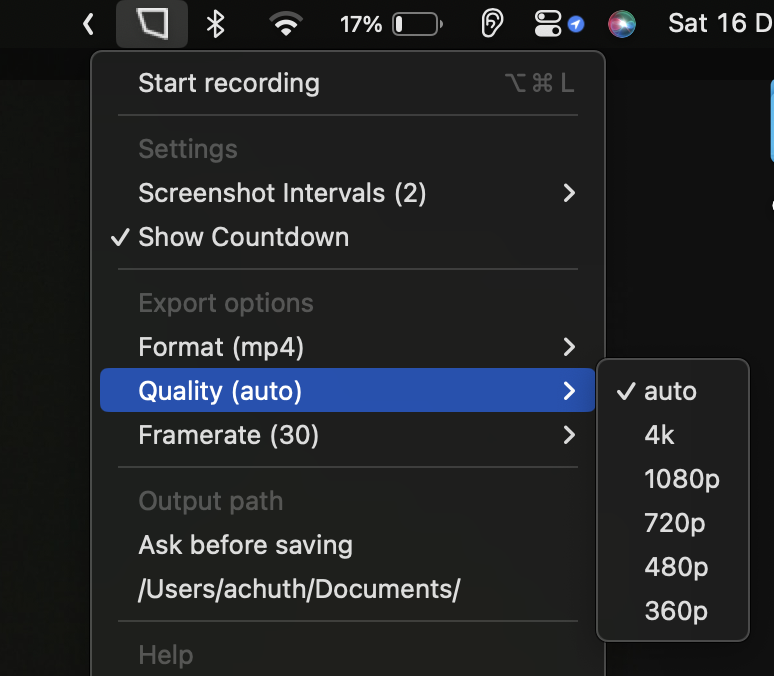
Here's how it works...!
Start by adjusting the screen-intervals, framerate, quality and format
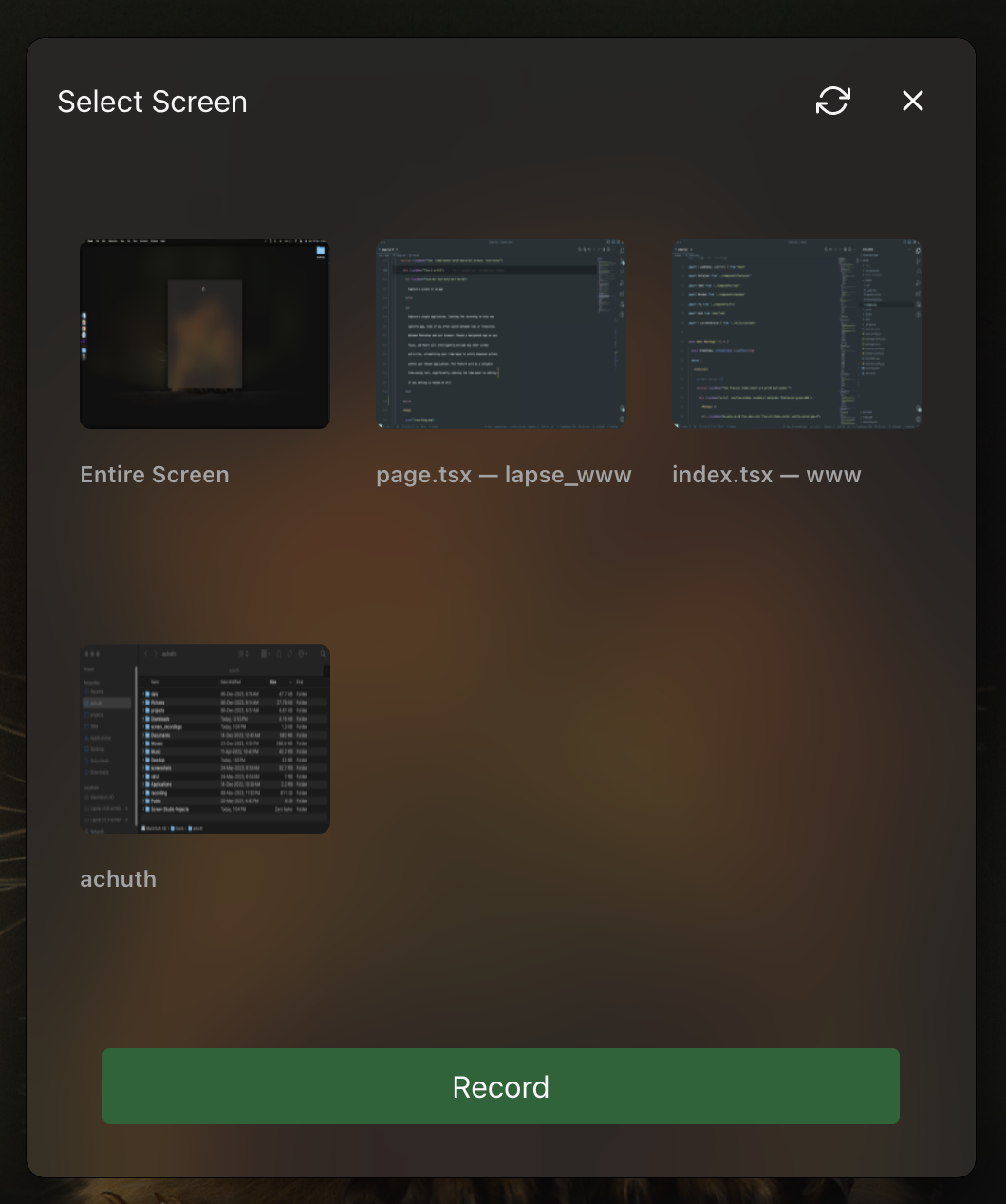
Play/ pause \ Resume
You can play pause and resume any time and it also auto-pauses when your system goes to sleep.
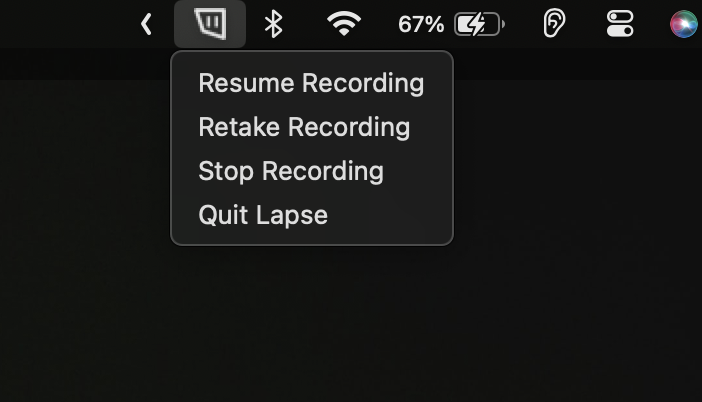
Feedback
Take our word for it or see what others are saying:
Medias
Great timesaver!
"So far, I've been using different software for my timelapse recordings, but I've always had to do a framerate conversion afterwards. I just wanted to give a shoutout to Achuth for being incredibly helpful in the embedded chat on his website. He responded super quickly. Best wishes! "
Mikkel
Appsumo user
"I found solution to all my design needs from Creative Tim. I use them as a freelancer in my hobby projects for fun! And its really affordable, very humble guys !!!"
SaasMaster
Exactly as advertised
Lapse can record your screen in high speed mode. Not really a work tool but more of a cool gadget. You can record your workflow or your day work and display it in a quick video. PROS: Works just like advertised Records up to 8K Available for Windows and Mac Unlimited recordings Frame rate selection CONS: No regular recording Not direct install from App Store (mac) permission is required to install Video example here: https://youtu.be/EJJOjh8pZFM
Epitomi
Good but needs more basic features
Pros [+] It exports easily [+] It does what it supposed to do Cons [-] No custom region yet [-] No focus on specific app yet [-] No basic effects editor (i.e. put a rectangle or an arrow) [-] No web dashboard app for knowing we own it besides receipt
Xeferus
Works great!
I love Lapse, It's a pretty cool piece of software. It works as advertised and the quality of footage is great. My only request would be to add a GIF convertor and dual screen recording (currently you can record on the active screen).
Features
- Up to 10X faster
- You have controls just like a normal screen recording app.
- View the logs where the screenshots are saved temporarily.
- Adjust the time between each screenshots
- Support Export options.
- Further control the video generated by using the cusomisation to control the output.
- Export to MP4, WebM, and WebP.
- Export the compressed file in different formats like MP4, WebM, WebP, or maintain the current format.
- Start / Pause / Resume
- Increase your productivity by autopausing the recording when the system goes to sleep.
- Work 100% offline.
- Your files never leave your computer.
FAQ
Is there an option to select monitors?
Yes you can select one of the external monitors to start recording. However, the support for single app recording is in the roadmap.
Is there a Windows app?
Yes we support for MacOs and windows.
Do you offer a trial?
We didn’t implement a trial yet, but no worries—feel free to purchase the app. If you’re not happy send a short message. We’ll refund your order.
Something’s wrong. How do I get in touch?
Drop us a line, we’ll be happy to help!
The menubar app doesn’t work. What can I do?
Lapse requires the screen Record permission in “System Preferences › Security & Privacy › Privacy › Screen Recording. For macOS 10.15 (Catalina) the screen recording permission in “System Preferences › Security & Privacy › Privacy › Screen Recording” is required too.
How much memory does Lapse use?
Lapse uses ~150MB
Will you update Lapse?
One year of updates with the licence purchaced.